ASRock DeskMini Z370 GTX1060 Review: A Compact Coffee Lake Gaming PC
by Ganesh T S on June 12, 2018 10:00 AM ESTPower Consumption and Thermal Performance
The power consumption at the wall was measured with a 4K display being driven through the discrete GPU's HDMI port. In the graphs below, we compare the idle and load power of the ASRock DeskMini Z370 GTX1060 with other SFF PCs evaluated before. For load power consumption, we ran the AIDA64 System Stability Test with various stress components, as well as our power virus (Prime 95 and Furmark together) test and noted the maximum sustained power consumption at the wall.
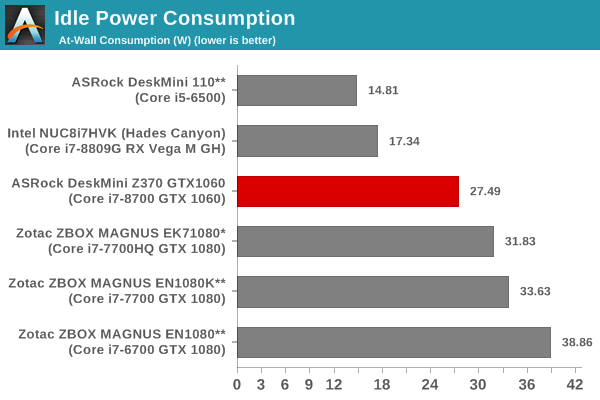
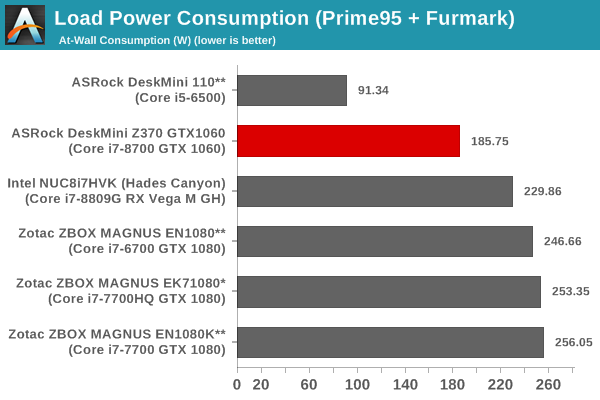
Given the 65W Coffee Lake-S desktop CPU and a desktop GPU in the GTX 1060 (advertised with a 120W TDP, but, seemingly limited to 75W in the system), the idle power numbers close to 27W are as expected.
Our thermal stress routine starts with the system at idle, followed by four stages of different system loading profiles using the AIDA64 System Stability Test (each of 30 minutes duration). In the first stage, we stress the CPU, caches and RAM. In the second stage, we add the GPU to the above list. In the third stage, we stress the GPU standalone. In the final stage, we stress all the system components (including the disks). Beyond this, we leave the unit idle in order to determine how quickly the various temperatures in the system can come back to normal idling range. The various clocks, temperatures and power consumption numbers for the system during the above routine are presented in the graphs below.
| ASRock DeskMini Z370 GTX1060 System Loading with the AIDA64 System Stability Test | |||

The Core i7-8700 has a processor base frequency of 3.2 GHz, and a 65W TDP. We see that the thermal solution is able to maintain the 65W package power dissipation irrespective of the loading. In fact, the only time the package power goes below 65W for the CPU is when the GPUs are being stressed stand-alone. The GTX 1060 is also cooled appropriately and maintains its core frequency of 1.7 GHz easily throughout the stress test. That said, the MXM card seems to have a much lower power budget of 75W compared to a standard GTX 1060 desktop version at 120W. Temperatures max out at around 85C for the CPU package and 80C for the dGPU. Fan speeds range from 2800 RPM for the dGPU to 3200 RPM for the CPU.
| ASRock DeskMini Z370 GTX1060 System Loading with Prime95 and Furmark | |||
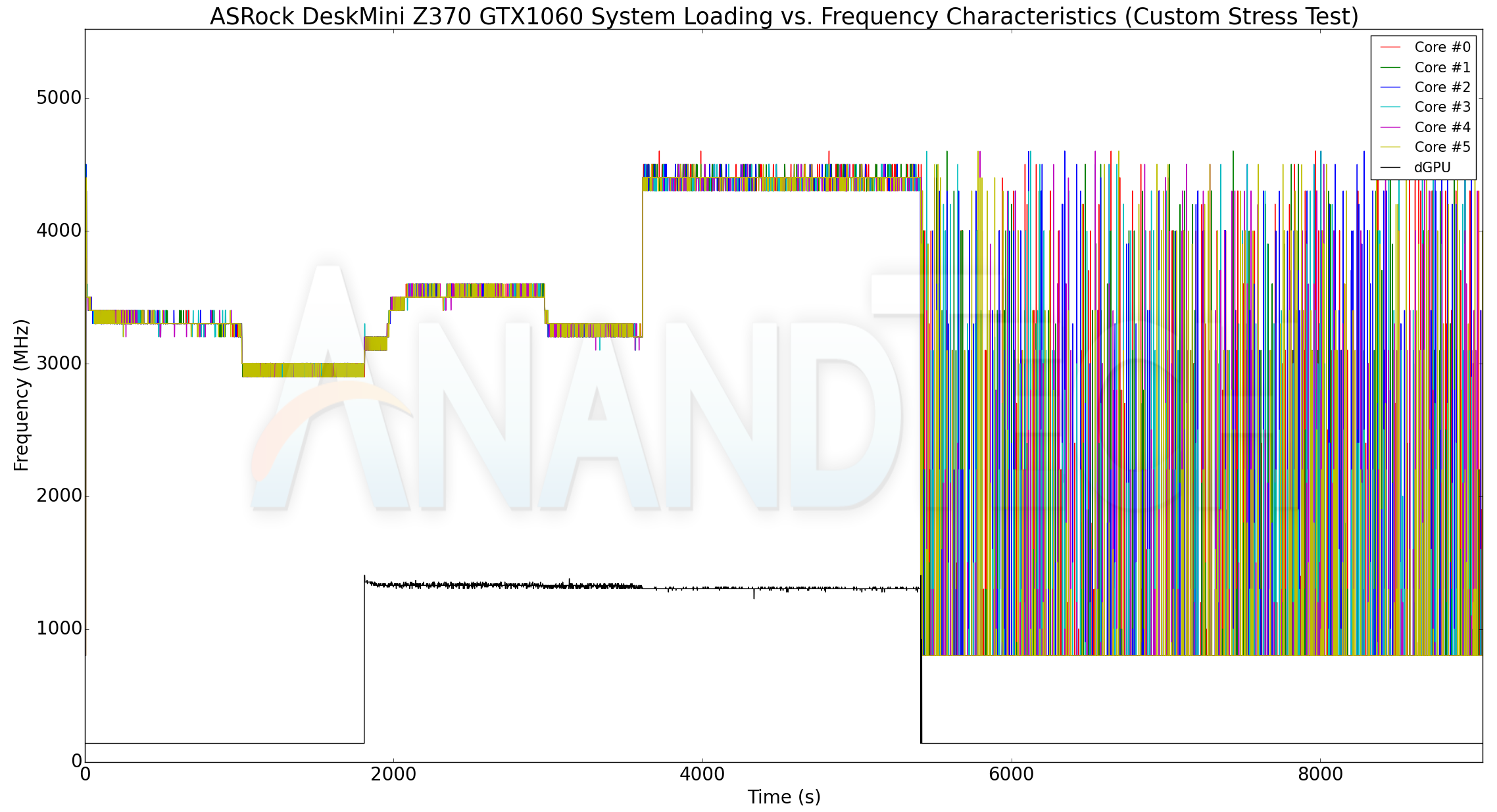
The custom stress test is more interesting - Running Prime95 for an extended duration causes the core frequencies to drop to around 3 GHz, but, the package power remains constant at 65W throughout the time the workload is active. In fact, the core frequency goes up after Furmark is added to the running Prime95 workload. This shows that the package power is a better measure of the effectiveness of the thermal solution, rather than the core frequency alone. Another interesting aspect is that the Furmark workload doesn't pull up the GTX 1060 to its maximum frequency - rather, it tops out at around 1.4 GHz (instead of 1.7 GHz). The GPU power consumption is at 75W throughout the active duration of the Furmark workload. Sub-80C temperatures are maintained throughout the stress test, pointing to a very effective (albeit, noisy) thermal solution despite the small form factor of the system.










20 Comments
View All Comments
DanNeely - Tuesday, June 12, 2018 - link
sadly the fly in the ointment for something like this is that MXM cards are still really hard to find and sold at major markups vs standard desktop cards.Great idea in the abstract, but unless part availability ever improves still only barely upgradable in the real world.
Samus - Thursday, June 14, 2018 - link
I couldn’t agree more. If ASRock could commit to end user upgradability with MXM’s for the next gen GPU’s, this would be attractive, but as it is, this is a mostly disposable gaming PC in 3 years when it will be 2 generations behind in the GPU world and no longer able to run the then-current games at decent quality. A tough sell for a $1300 PC, even tougher when you consider a laptop (which naturally includes a screen) sells for the same price at the same spec as this machine...milkod2001 - Monday, June 18, 2018 - link
Good point with laptop at the same price.stuffwhy - Tuesday, June 12, 2018 - link
New to this aspect of HTPC. The protected AV path for UltraHD playback - it's striking me as rare. Is there currently a particularly limited availability of capable PC hardware? or is it up to some manufacturer, such as GPU maker, to just implement and they don't?ganeshts - Tuesday, June 12, 2018 - link
You can find additional details about the 'Advanced Protected Audio/Video Path' here: https://www.anandtech.com/show/12171/a-budget-home...milkywayer - Tuesday, June 12, 2018 - link
Too expensive anyway. There are many cheaper ways to build an SFF machine without paying a premium. Get a Louqe Ghost or Dan Case A4 off of ebay and buy the cpu + MoBo bundle off of micro center for $30 off. Get a Sf600 sfx psu and you're all set for 70% the price with much better looking cases.Samus - Thursday, June 14, 2018 - link
It’s true, you could totally build a similar spec PC with an upgradable 10.5” PCIe GPU for a bit less, albeit adding some volume. It would still be less than a cu ft...so really negligible when you consider the PSU (SFX) would be integrated...linkman10 - Friday, June 15, 2018 - link
One can almost always save a substantial amount of money by building their own PC. These are targeted at those that don't want the hassle of planning, sourcing, and assembling on their own (or don't know how -- which is the majority of the population) and then troubleshooting any build problems.cosmotic - Tuesday, June 12, 2018 - link
Where are the Zotac EN970, EN1070K and EN1060K?eva02langley - Tuesday, June 12, 2018 - link
The problem with MXM cards is that every one of them is a custom design made for a specific PCB. I wanted to switch my ATI radeon HD 5850 mobile with a 1050 GTX mobile on MXM format. The TDP was the same and I was expecting this to be a fairly easy swap. Until I made some further research on the matter, I understood it was quite the opposite, if not impossible to do so. The only thing I had to change on my laptop was the GPU, however you cannot do it with laptops.So, for me, MXM cards, is something I don`t really back. Unless the industry is making it a standard and work toward a possible upgrade path for users, I don`t see this becoming relevant.
Sure the form factor is great, but everything else is horrible.