Chuwi Launches The LapBook SE: Gemini Lake And SSD For $300
by Brett Howse on August 13, 2018 8:00 AM EST- Posted in
- Laptops
- LPDDR4
- Chuwi
- Gemini Lake
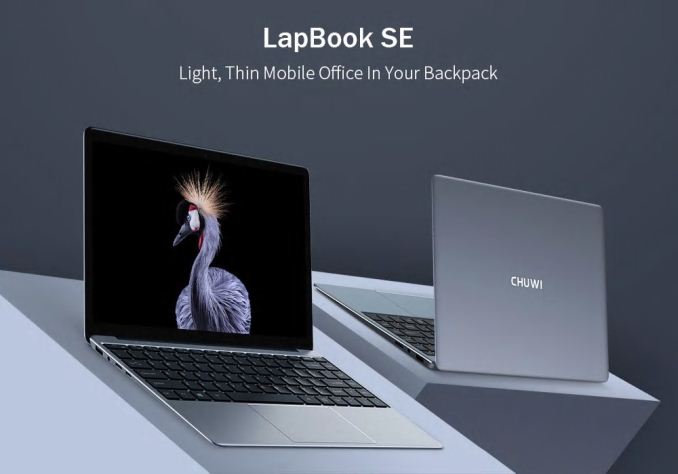
It’s been a bit of a wait to see the latest Intel Gemini Lake SoC to find its way into laptops, but Chuwi has now released the LapBook SE, which features the Intel Celeron N4100 processor, which is four of the latest Atom cores. Chuwi has also added some new features to improve their low-cost device lineup even further.
The LapBook SE features 4 GB of LPDDR4 RAM, and ironically this is one of the first laptops available with LPDDR4, since Intel’s Core processors only support LPDDR3 at the moment. There’s also 32 GB of eMMC storage, along with 128 GB of SSD. Chuwi was likely taking the more is better approach, but I would have preferred to see it with just the SSD, and it’ll be interesting to see if you can configure it that way after purchase.
| Chuwi LapBook | |||||
| Model | LapBook SE | ||||
| CPU | Intel Celeron N4100 4 cores, 4 threads 1.1 - 2.4 GHz 4 MB Cache, 6W TDP |
||||
| GPU | Intel UHD Graphics 600 12 EU 200-700 MHz |
||||
| RAM | 4 GB LPDDR4 | ||||
| Storage | 32 GB eMMC + 128 GB M.2 SSD | ||||
| Display | 13.3" 1920x1080 IPS | ||||
| Camera | 2 MP | ||||
| Battery | 5000 mAh Rated up to 8 hours |
||||
| Dimensions | 317 x 215 x 15.9 mm 12.5 x 8.5 x 0.63 inches |
||||
| Weight | 1.44 kg / 3.17 lbs | ||||
| Price | $299 USD as of writing | ||||
The LapBook SE has a 13.3-inch 1920x1080 IPS display as well, continuing their trend of providing a good display even in a low-cost machine. And, as a nice upgrade, there’s also a backlit keyboard.
Unfortunately it doesn’t appear that the SE includes a USB-C port, which Chuwi has been using for charging on some of their products. The LapBook SE does offer HDMI and USB-A, along with an SD card reader and headset jack.
Chuwi tends to offer more for less, and with a good amount of storage, an IPS display, and the quad-core Gemini Lake processor, the LapBook SE should slot nicely into the bottom end of their range. We should be getting one for review as well, so if you have any questions about it, please let us know in the comments.
Source: Chuwi











35 Comments
View All Comments
Biathanatos - Monday, August 13, 2018 - link
Heck yes, decent selection of gates:https://des.gbtcdn.com/uploads/pdm-desc-pic/Electr...
warisz00r - Monday, August 13, 2018 - link
Not a bad looking Surface Laptop clone. The storage option is a little strange though.SquarePeg - Monday, August 13, 2018 - link
I have the Chuwi lapbook 14 from last year and it came with just 64gb of emmc storage. I added a 128gb SSD to the empty M.2 slot and ghosted everything over and made it my boot drive. Now I use the emmc as extra storage plus I have a copy of the factory Windows install on it that I can boot to from bios Incase of emergency. It's actually come in rather handy and I'd like to see more manufacturers include a small secondary bootable drive in their systems.DanNeely - Monday, August 13, 2018 - link
Only thing I can figure is that they originally intended on an eMMC only base model and were stuck with that PCB design when they changed their mind (or the eMMC model exists but just not for export to the west). I wonder where they put the OS; hopefully on the 128 just because trying to do anything with Windows on 32 is a PITA.cfenton - Monday, August 13, 2018 - link
According to a company reply on GearBest, Windows is installed on the eMMC. You could probably manually reinstall it to the SSD, but it's silly they are shipping it that way.PixyMisa - Monday, August 13, 2018 - link
Yeah, I have a cheap Lenovo with 32GB eMMC. Windows updates are a constant struggle.jospoortvliet - Tuesday, August 14, 2018 - link
I don't use it but is 32gb really not enough for Windows??? My linux system has 24gb which is way over the top with 10+ free... My other with 16 tends to be a bit tight with updates.Brett Howse - Monday, August 13, 2018 - link
Like you said it would not surprise me if they either offer this model in their home market with just eMMC, or the board itself is shared with another device intended for their home market which would be eMMC only.p1esk - Monday, August 13, 2018 - link
If you're going to review it, I'm interested to know about the quality of trackpad and keyboard, brightness of the screen, and overall build quality (all those compared to Apple Macbook). Also, I wonder if 4GB of RAM or the processor is causing any issues for Youtube/VLC, Remote Desktop work, and browsing.heffeque - Monday, August 13, 2018 - link
Yep, lets compare a $300 laptop with a $1300 one. I know MacBooks are overpriced, but certainly not THAT much.