ASRock Rack B550D4-4L Motherboard Review: B550 Goes Professional with BMC
by Gavin Bonshor on May 20, 2021 9:00 AM ESTSystem Performance
Not all motherboards are created equal. On the face of it, they should all perform the same and differ only in the functionality they provide - however, this is not the case. The obvious pointers are power consumption, but also the ability for the manufacturer to optimize USB speed, audio quality (based on audio codec), POST time and latency. This can come down to the manufacturing process and prowess, so these are tested.
For B550, we are running using Windows 10 64-bit with the 1909 update.
Power Consumption
Power consumption was tested on the system while in a single ASUS GTX 980 GPU configuration with a wall meter connected to the Thermaltake 1200W power supply. This power supply has ~75% efficiency > 50W, and 90%+ efficiency at 250W, suitable for both idle and multi-GPU loading. This method of power reading allows us to compare the power management of the UEFI and the board to supply components with power under load, and includes typical PSU losses due to efficiency. These are the real-world values that consumers may expect from a typical system (minus the monitor) using this motherboard.
While this method for power measurement may not be ideal, and you feel these numbers are not representative due to the high wattage power supply being used (we use the same PSU to remain consistent over a series of reviews, and the fact that some boards on our testbed get tested with three or four high powered GPUs), the important point to take away is the relationship between the numbers. These boards are all under the same conditions, and thus the differences between them should be easy to spot.
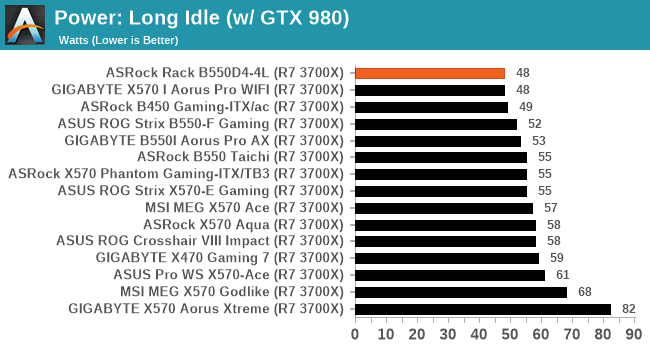
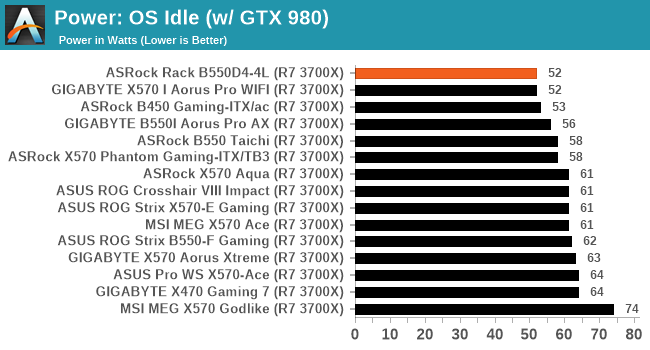
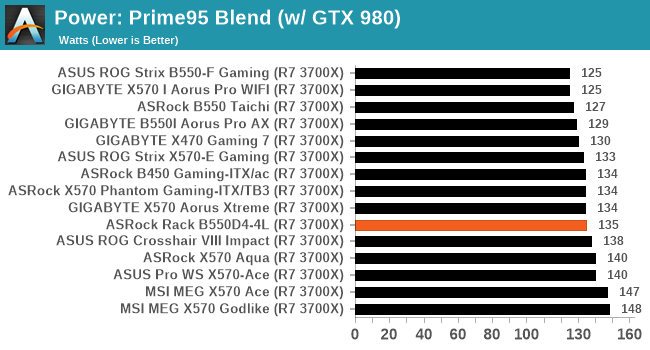
The B550D4-4L performs very well in our power consumption testing, which can be attributed to the lack of controllers onboard in comparison to other B550 models tested. Despite being a commercial-focused motherboard, it includes support for Precision Boost Overdrive on Ryzen processors, which from our test at full-load is clearly visible.
Non-UEFI POST Time
Different motherboards have different POST sequences before an operating system is initialized. A lot of this is dependent on the board itself, and POST boot time is determined by the controllers on board (and the sequence of how those extras are organized). As part of our testing, we look at the POST Boot Time using a stopwatch. This is the time from pressing the ON button on the computer to when Windows starts loading. (We discount Windows loading as it is highly variable given Windows specific features.)
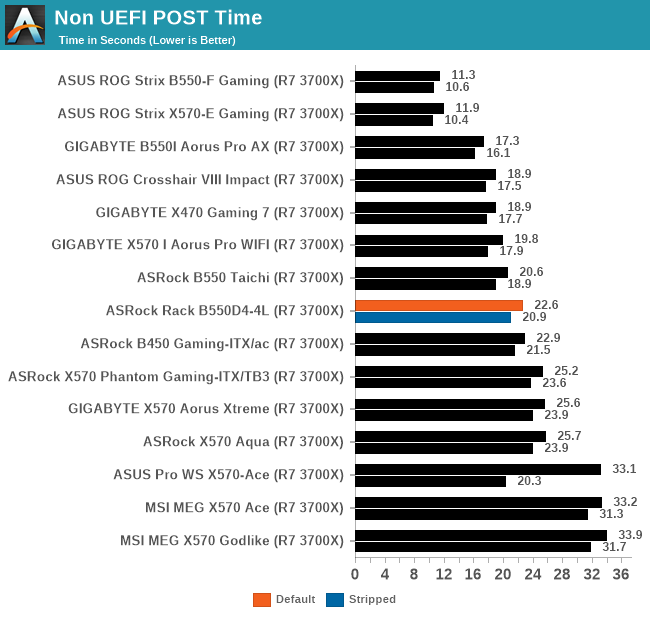
In our non-UEFI POST time testing, the ASRock did well, considering professional boards tend to take much longer to POST into Windows. The first time we POSTed up the board, it did take considerably longer due to the BMC, but even at the default setting and when stripped of non-essential controllers, there wasn't much difference in POST times.
DPC Latency
Deferred Procedure Call latency is a way in which Windows handles interrupt servicing. In order to wait for a processor to acknowledge the request, the system will queue all interrupt requests by priority. Critical interrupts will be handled as soon as possible, whereas lesser priority requests such as audio will be further down the line. If the audio device requires data, it will have to wait until the request is processed before the buffer is filled.
If the device drivers of higher priority components in a system are poorly implemented, this can cause delays in request scheduling and process time. This can lead to an empty audio buffer and characteristic audible pauses, pops and clicks. The DPC latency checker measures how much time is taken processing DPCs from driver invocation. The lower the value will result in better audio transfer at smaller buffer sizes. Results are measured in microseconds.
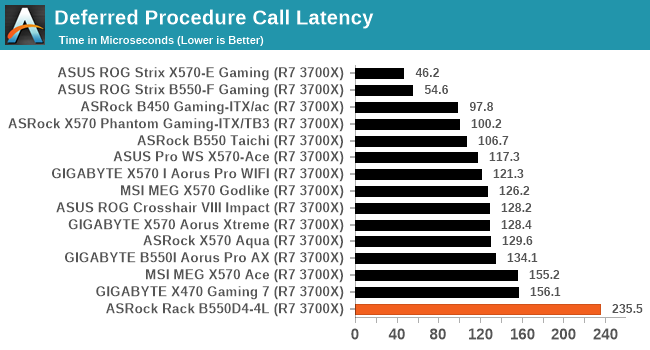
We test DPC latency with default settings straight out of the box, and as our graph shows, the ASRock isn't close to being competitive with other models we've tested. The B550D4-4L also doesn't include integrated audio, so users looking to build an audio workstation will need to rely on external audio controllers.










73 Comments
View All Comments
YB1064 - Thursday, May 20, 2021 - link
A professional board should have 10GbE ethernet. Period.fmyhr - Thursday, May 20, 2021 - link
Not necessarily. For example, Supermicro builds most of its Xeon E3 boards in multiple flavors: some with multiple 1GbE, some with 10GbE. Evidently there's a market for boards without the built-in 10GbE. Of course you can always add it yourself via PCIe slot. Related: how cool would it be if boards like these had integrated OcuLink ports?beginner99 - Thursday, May 20, 2021 - link
I mean it's not strictly server more workstation/hobbyist focused and 10g has additional costs like the switches etc. I agree however that four 1Gbe ports are nonsensical. Really don't get that. What does oen do with 4 Ethernet ports? What is missing is a middle-ground. 2.5 and 5 gbe capable motherboards. 2x2.5gbe would be completely fine here. You can configure them as needed for fallback or teaming.I just bought a mini-itx board and ran in that issue. You get either 1gbe or 10gbe and the later with at least a $150 additional price tag. 2.5gbe? only found it in some lga1200 xeon-w boards but those don't have a bmc. bummer.
Drkrieger01 - Thursday, May 20, 2021 - link
Four 1Gb NIC ports would be great for a edge router. Add in a 10Gb card if you need a datacenter link, should be great for small enterprise clients (150-500 users). Drop in a Ryzen GE series CPU, and you have a great low power high throughput firewall. The board layout is even great for a 2U chassis, airflow in rack chassis aren't great for traditional ram/CPU position layout.TheinsanegamerN - Thursday, May 20, 2021 - link
The exact smae argument could be made the other way around, one 10GBe port is great for any use case involving high traffic, if you want 4 ports for fallback buy a 4x1Gb card.fmyhr - Thursday, May 20, 2021 - link
I _think_ the reason this motherboard exists at all is that some particular LARGE customer (Facebook?) wanted it. Sure, it would be great to have variations, like Supermicro does for their Xeon E3 boards. But I guess market is not there at the moment to support this... and refusal of AMD to market Ryzen as an E3 competitor isn't helping AT ALL. In the meantime, I'm glad this board... exists? Still can't order one!BedfordTim - Friday, May 21, 2021 - link
You have hit the nail on the head, but the customer is probably smaller. Most of the oddball industrial boards exist for someone's specific purpose.mode_13h - Friday, May 21, 2021 - link
> some particular LARGE customer (Facebook?) wanted it.Not Facebook, given they founded the Open Compute Project, 10 years ago.
Look at ASRock Rack's catalog and you'll see a lot of boards like these.
mode_13h - Friday, May 21, 2021 - link
Speaking of which, their B550D4M model has a OCP 2.0 Mezzanine connector A (PCIe x8).https://www.asrockrack.com/general/productdetail.a...
bananaforscale - Saturday, May 22, 2021 - link
Single 10G says storage server, not "high traffic" in general. Multiple 1G ports are better for security. You know you can just buy that 10G card if you need it?