Xbox One Gets Windows 10 Underpinnings With New Xbox One Experience
by Brett Howse on November 12, 2015 10:15 PM EST
Today the New Xbox One Experience began rolling out, and with it comes a big change in not only the look and feel of the Xbox One’s Dashboard, but it also brings Windows 10 to Microsoft’s gaming console. The new update brings about a big shift in the user interface, as well as some very anticipated features.
The first thing you’ll notice is the new interface, which departs from the horizontal scrolling of the Windows 8 style interface, to something that fits more into the Windows 10 theme. In fact, the new dashboard is very similar to the Windows 10 Xbox app, including the navigation at the left, and vertical scrolling to access pinned content. Unfortunately, there is still a good 20-25% of the right side of the screen devoted to promotional items, which takes up too much of the on-screen real estate. The old dashboard would also show you the last several items that you did, which was nice since you often did things like Netflix and TV a lot. But the new experience just shows a single item other than the current active task, so you need to scroll down to find them. Luckily when you do, the items are bigger, and offer choices like Watch Live TV or Find TV.
Not all is bad though. The new experience is a lot quicker for social aspects like chatting and finding groups for games. Bringing up the Xbox guide while in a game is much quicker and doesn’t slow the experience to a halt. They’ve been improving on these aspects over the last year or so since they have been one of the top items on the Feedback forum.
I’m not in love with the new UI yet, but maybe I just need some time to get used to it. I had been using the previous UI for almost two years, and I think we’re all a bit stubborn about change.
One thing that looks much better though is the new OneGuide, despite it constantly asking me to plug in my Kinect (which stopped working a couple of weeks ago). The guide comes up much quicker than the previous incarnation, and it’s been subtly chanted to make it easier to use I think. I still wish there was some way to customize the channels, since I don’t get every channel in the listing. Perhaps someone has a better way to do this, but I’ve been setting the channels I do get as favorites, and then just using favorites instead of the guide. This kind of functionality was always part of Media Center, so it’s a bit surprising it doesn’t seem to be there. The new guide will work with either cable, which can be controlled through IR blasting on the Kinect, or you can hook the Xbox up to a TV tuner if you want to cut the cord. And in case you missed it, this is all set up to add DVR capabilities next year.
I think the big thing with today’s update though is the inclusion of backwards compatibility with Xbox 360 games. Out of the gate, Microsoft is support 104 Xbox 360 titles, with quite a few very popular games already on the list. More will be added over time. The Xbox 360 is actually running in a virtualized environment, so when you are in one of the 360 games, all of the menus and whatnot are actually the Xbox 360 menus, but you can still do things like record game clips and chat using the Xbox One interface. This was a much requested feature, and it expands the capabilities of the Xbox One, as well as the available software titles.
There are more features coming down the line as well. Cortana will be coming as a voice assistant, and it should help a lot over the very basic voice commands the Xbox One uses now. I’ve heard that Cortana will work with either Kinect, or with a headset, which is good since not everyone that might want to use it would own Kinect. Also, the store on Xbox One is being unified with the Windows 10 store, which will add the ability to use Universal Windows Apps tailored for the TV interface. That should open up a whole bunch of opportunities for developers for content consumption apps.
This is easily the biggest change to the Xbox One since it was launched, but over the last two years it has come a long way in terms of features and usability. Microsoft seems to be keen on keeping these updates coming too. I’ll need more time with the new experience to see whether or not I prefer it though. Change can be difficult.
Source: Major Nelson blog
Xbox One Backward Compatibility List
List from majornelson.com
| Content Title | Content Type | Publisher |
|---|---|---|
| Assassin’s Creed II | Xbox One Game | Ubisoft |
| Banjo-Kazooie: Nuts & Bolts | Xbox One Game | Microsoft Studios |
| Borderlands | Xbox One Game | 2K Games |
| CastleStorm | Xbox One Game | Microsoft Studios |
| Condemned: Criminal Origins | Xbox One Game | Sega |
| DiRT 3 | Xbox One Game | Codemasters |
| DiRT Showdown | Xbox One Game | Codemasters |
| Dungeon Siege III | Xbox One Game | Square Enix |
| Fable II | Xbox One Game | Microsoft Studios |
| Fallout 3 | Xbox One Game | Bethesda Softworks |
| Gears of War | Xbox One Game | Microsoft Studios |
| Gears of War 2 | Xbox One Game | Microsoft Studios |
| Gears of War 3 | Xbox One Game | Microsoft Studios |
| Gears of War: Judgment | Xbox One Game | Microsoft Studios |
| Just Cause 2 | Xbox One Game | Square Enix |
| Kameo: Elements of Power | Xbox One Game | Microsoft Studios |
| LEGO Pirates of the Caribbean: The Video Game | Xbox One Game | Disney Interactive Studios |
| LEGO Star Wars: The Complete Saga | Xbox One Game | Disney Interactive Studios |
| Mass Effect | Xbox One Game | Microsoft Studios |
| Mirror’s Edge | Xbox One Game | Electronic Arts |
| Operation Flashpoint: Dragon Rising | Xbox One Game | Codemasters |
| Perfect Dark Zero | Xbox One Game | Microsoft Studios |
| Supreme Commander 2 | Xbox One Game | Square Enix |
| Tom Clancy’s Rainbow Six Vegas | Xbox One Game | Ubisoft |
| Tom Clancy’s Rainbow Six Vegas 2 | Xbox One Game | Ubisoft |
| South Park: The Stick of Truth | Xbox One Game | Ubisoft |
| Tron: Evolution | Xbox One Game | Disney Interactive Studios |
| Viva Piñata | Xbox One Game | Microsoft Studios |
| Viva Piñata: Trouble In Paradise | Xbox One Game | Microsoft Studios |
| A Kingdom for Keflings | Arcade | Microsoft Studios |
| A World of Keflings | Arcade | Microsoft Studios |
| Alien Hominid HD | Arcade | Microsoft Studios |
| Asteroids & Deluxe | Arcade | Atari |
| Banjo-Kazooie | Arcade | Microsoft Studios |
| Banjo-Tooie | Arcade | Microsoft Studios |
| BattleBlock Theater | Arcade | Microsoft Studios |
| Bejeweled 2 | Arcade | Microsoft Studios |
| Bellator: MMA Onslaught | Arcade | 345 Games |
| Beyond Good & Evil HD | Arcade | Ubisoft |
| Blood of the Werewolf | Arcade | Midnight City |
| BloodRayne: Betrayal | Arcade | Majesco Entertainment |
| Call of Juarez Gunslinger | Arcade | Ubisoft |
| Castle Crashers | Arcade | Microsoft Studios |
| Centipede & Millipede | Arcade | Atari |
| Crazy Taxi | Arcade | Sega |
| Deadliest Warrior: Legends | Arcade | 345 Games / Spike Games |
| Defense Grid: The Awakening | Arcade | Microsoft Studios |
| Discs of Tron | Arcade | Disney Interactive Studios |
| Doom | Arcade | Bethesda Softworks |
| Doom II | Arcade | Bethesda Softworks |
| Earthworm Jim HD | Arcade | Microsoft Studios |
| Feeding Frenzy | Arcade | Microsoft Studios |
| Feeding Frenzy 2: Shipwreck Showdown | Arcade | PopCap Games |
| Golden Axe | Arcade | Sega |
| Halo: Spartan Assault | Arcade | Microsoft Studios |
| Hardwood Backgammon | Arcade | Microsoft Studios |
| Hardwood Hearts | Arcade | Microsoft Studios |
| Hardwood Spades | Arcade | Microsoft Studios |
| Heavy Weapon | Arcade | Microsoft Studios |
| Hexic HD | Arcade | Microsoft Studios |
| Ikaruga | Arcade | Microsoft Studios |
| Jetpac Refuelled | Arcade | Microsoft Studios |
| Joy Ride Turbo | Arcade | Microsoft Studios |
| Lode Runner | Arcade | Microsoft Studios |
| LUMINES LIVE! | Arcade | Microsoft Studios |
| Metal Slug 3 | Arcade | SNK PLAYMORE |
| Metal Slug XX | Arcade | SNK PLAYMORE |
| Might & Magic Clash of Heroes | Arcade | Ubisoft |
| Missile Command | Arcade | Atari |
| Monday Night Combat | Arcade | Microsoft Studios |
| Monkey Island 2: Special Edition | Arcade | Disney Interactive Studios |
| Monkey Island: Special Edition | Arcade | Disney Interactive Studios |
| Ms. Splosion Man | Arcade | Microsoft Studios |
| Mutant Blobs Attack!!! | Arcade | Midnight City |
| N+ | Arcade | Microsoft Studios |
| NBA JAM: On Fire Edition | Arcade | Electronic Arts |
| NiGHTS into dreams… | Arcade | Sega |
| Pac-Man: Championship Edition | Arcade | Bandai Namco |
| Pac-Man: Championship Edition DX+ | Arcade | Bandai Namco |
| Perfect Dark | Arcade | Microsoft Studios |
| Phantom Breaker: Battle Grounds | Arcade | Mages. |
| Pinball FX | Arcade | Microsoft Studios |
| Plants vs. Zombies | Arcade | PopCap |
| Prince of Persia | Arcade | Ubisoft |
| Putty Squad | Arcade | System 3 Software Ltd |
| Rayman 3 HD | Arcade | Ubisoft |
| R-Type Dimensions | Arcade | Microsoft Studios |
| Sacred Citadel | Arcade | Deep Silver |
| Sega Vintage Collection: Alex Kidd & Co. | Arcade | Sega |
| Sega Vintage Collection: Golden Axe | Arcade | Sega |
| Sega Vintage Collection: Monster World | Arcade | Sega |
| Sega Vintage Collection: Streets of Rage | Arcade | Sega |
| Shadow Complex | Arcade | Microsoft Studios |
| Sonic CD | Arcade | Sega |
| Sonic The Hedgehog | Arcade | Sega |
| Sonic The Hedgehog 2 | Arcade | Sega |
| Sonic The Hedgehog 3 | Arcade | Sega |
| Super Meat Boy | Arcade | Microsoft Studios |
| Torchlight | Arcade | Microsoft Studios |
| Toy Soldiers | Arcade | Microsoft Studios |
| Toy Soldiers: Cold War | Arcade | Microsoft Studios |
| Ugly Americans: Apocalypsegeddon | Arcade | 345 Games / Comedy Central |
| Wolfenstein 3D | Arcade | Bethesda Softworks |
| Zuma | Arcade | Microsoft Studios |


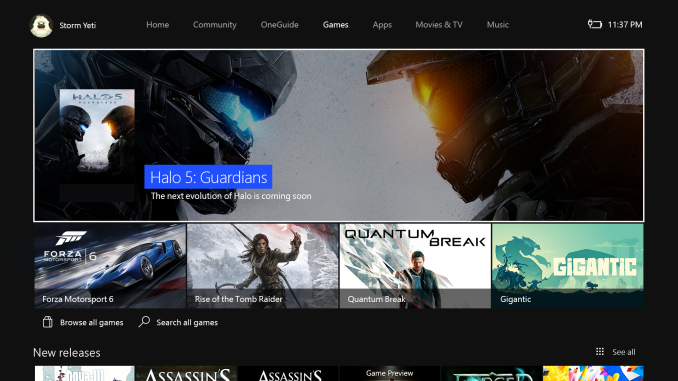
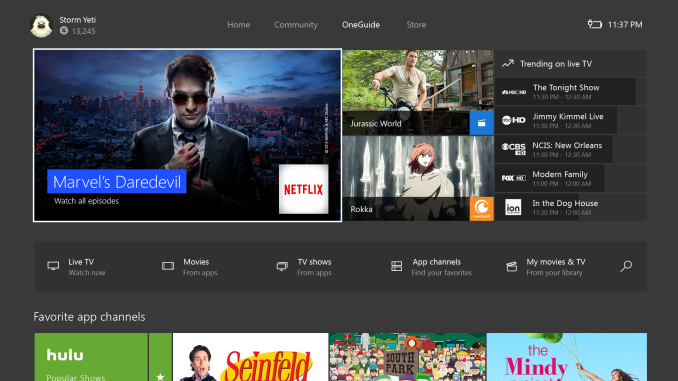
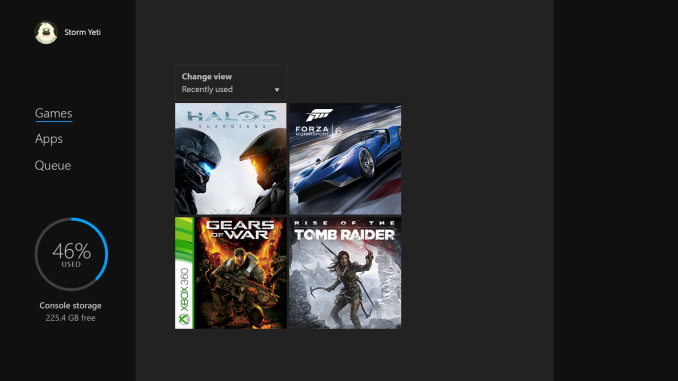








33 Comments
View All Comments
nathanddrews - Thursday, November 12, 2015 - link
When can we virtualize the 360 on Windows 10 PCs? Seems like a great alternative to an emulator...basroil - Thursday, November 12, 2015 - link
Pretty sure Client Hyper-V in 8/10 doesn't support support real-time OS and definitely doesn't have vGPU support, and even if you didn't have that there's the issue of too many hardware variables since there's over three dozen graphics cards out there none of which are identical to the next.Manch - Friday, November 13, 2015 - link
You can stream the xbone to a PC so doesn't that give you want you want or do you want an actual virtual 360?nathanddrews - Friday, November 13, 2015 - link
A virtual 360. Yeah, I know it is wishful thinking. I guess I'll have to make due with Xenia...Manch - Friday, November 13, 2015 - link
According to the article the 360 is virtualized. I wonder if someone with enough ingenuity will be able to get ahold of it. Someone will try I would think.nathanddrews - Friday, November 13, 2015 - link
I'm sure someone will try, but without actually having a PC with an 8-core Jaguar APU, it would probably be just as difficult to virtualize it as it would be to emulate it using much more powerful CPU/GPU setups. At least that's my guess, with my limited understanding of emulation vs. virtualization.eek2121 - Friday, November 13, 2015 - link
The Xbox 360 didn't have 8 cores, nor did it have a Jaguar APU. It could also likely be easily emulated on any PC today. It just takes someone with internal workings of the 360 to write an emulator.inighthawki - Friday, November 13, 2015 - link
I believe his point is that the xbox one has very specific hardware that the 360 virtualization layer is probably heavily optimized for, and may even contain specialized code in drivers or hardware features that are not necessarily present on a home PC.nathanddrews - Friday, November 13, 2015 - link
What @inighthawki said. Microsoft didn't make a universal emulator to play 360 games on the Xbone, they optimized the 360 virtual machine specifically for the Xbone hardware. It's not going to work on a regular PC. I'm sure someone, someday will figure it out, but I'm not holding my breath. Xenia will be done before that happens.With the success of Steam, Origin, NVIDIA Zone, etc. that Microsoft doesn't dump more effort into bringing Xbox, 360, and Xbone games to the PC as a truly unified platform with Windows 10. Microsoft could claim to be "going back to their roots" that all the hipsters love today while bringing their walled garden (Xbox Live) to a much larger audience that Xbone is capable of on its own. I know that I would pay for Steam-like access to Xbox games on my PC.
ZeDestructor - Friday, November 13, 2015 - link
What you actually need is a way to decrypt the software it runs.. Gonna take a while to get there...